Features
To most users who are not full-time translators, free use is likely the most imprtant feature. And we intent to keep it this way going forward.
If you are serious about translation, use the convenience add-ons that are available for Doc³ to increase productivity and raise translation quality.
All add-ons have been tightly integrated with the main application to work seemlessly, including use that involves multiple add-ons.
Every add-on purchased adds up to the monthly subscription fee.

Why Subscribe to Doc3™ Unlimited
Doc3 plans and pricing fit every workload. Choose yours based on your translation needs. You can cancel at any time.
Doc3™ Limited for free
 Max. 300 words per file
Max. 300 words per file  Max. 1 active project
Max. 1 active project  Direct translation among hundreds of language combinations
Direct translation among hundreds of language combinations Automatic MT and AI translation of entire files
Automatic MT and AI translation of entire files Simple and advanced translation mode
Simple and advanced translation mode All standard file formats supported (incl. MS Office, OpenOffice, or Trados)
All standard file formats supported (incl. MS Office, OpenOffice, or Trados) CAT tool with real-time Quality assurance, incl. Style guides
CAT tool with real-time Quality assurance, incl. Style guides Private cloud space
Private cloud space  Online translation memory management and glossary management
Online translation memory management and glossary managementDoc3™ Unlimited for $15 $8/month
 Unlimited words per file
Unlimited words per file Unlimited projects
Unlimited projects Direct translation among hundreds of language combinations
Direct translation among hundreds of language combinations Automatic MT and AI translation of entire files
Automatic MT and AI translation of entire files




Try it out: run a short translation with a document up to 300 words and explore the full functionality of Doc3™.
Explore Doc3™ Features
Translation of Any Standard File Format
As standard, Doc3™ supports these file formats:
- MS Office and OpenOffice (.DOC .DOCX .XLS .XLSX .ODS .ODT)
- Bilingual .XLIFF and .XLF Trados bilingual files (.SDLXLIFF)
- MemoQ bilingual files (.MQXLIFF)
- Phrase bilingual files (.MXLIFF)
- Other common formats (.TXT .XML.PPF)
We will add other file types upon request.
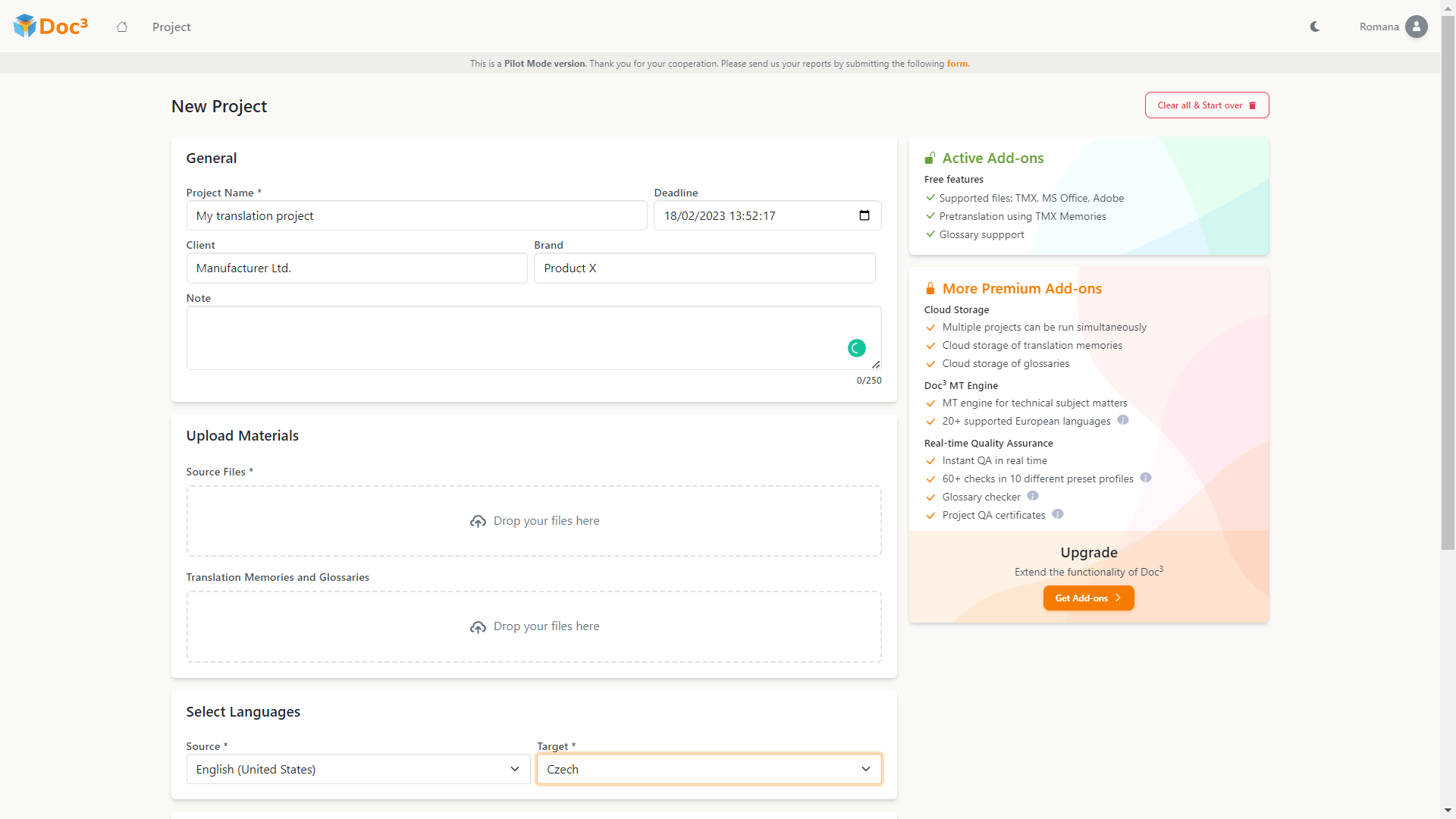
Translation Into Any Language
Use the AI translation & CAT tool Doc3™ to translate projects from any language into any other language.
It uses your browser’s built-in spellchecker to ensure what you type is neat and readable.

Simple AI Translation Process
Choose the Simple translation mode and upload your file(s) in the Source Files box, indicate the desired language and click Translate.
In a few moments the translation is ready and available in the same file format. Open the file and feel free to brush up the text.

Advanced Translation Mode
Choose the Advanced translation mode for better control of the translation process. This mode allows you to upload translation memories and glossaries with preferred terminology for reuse of existing text and better consistency.
If your project involves translation memories and/or glossaries, you can load these without problem when you set up your project. Text proposals will be readily presented from your resources while you translate. New text will be translated by the AI engine and special terminology will be used from your glossaries.
The entire process is automatic and once your files have been processed and translated, the text will be available in the CAT tool window where you confirm text segment by segment and edit the result when necessary.

Private Cloud Space
With your own private storage, you can store often-used settings, glossaries, or translation memories.
You can save all your past projects in your private cloud account to save time when setting up new projects. You also get access to convenient tools, e.g. to query previously translated material.
Thanks to your cloud account, you can run several projects in parallel. This is undoubtfully useful if you need to deliver smaller projects on a daily basis while working on other bigger projects at the same time.

Easy Export and Import of Text
To set up a project, upload your source files and all supporting files like memories and glossaries.
Once set up, you will be able to see the project scope as number of words, characters, etc.
When you are finished with the translation, easily export the translated text back to its original format. You also get a new memory file.

CAT Tool for Manual Translation
if you want to work the old-fashioned way by translating and typing text yourself, this is also possible.
Indicate the languages you want to work with, upload your source file(s) and start translating in the CAT tool window.
To help you, you will have built-in spellcheckers and real-time QA support to warn you of errors you make.

Translation Resources: Translation Memory and Glossary Upload
If your project involves translation memories and/or glossaries, you can load these without problem when you set up your project. Text proposals will be readily presented from your resources while you translate.
Any similar text segments will be presented to you so you can keep your translation consistent, repeating segments and 100% identical matches can be easily identified, and you can even lock 100% identical matches.




